Get moving, instantly, with your go-to AI assistant
Input this prompt in your IDE to analyze your existing code base and generate complete auth implementation code accordingly.
*Compatible with Cursor, Windsurf, VS Code, and any AI-powered tools
Hosted auth pages, managed sessions, secure logout. Purpose built. Simple where it counts
You’ll implement sign-up, login, and logout flows with secure session management and user management included. The foundation you build here extends to features like workspaces, enterprise SSO, MCP authentication, and SCIM provisioning.
Scalekit handles the complex authentication flow while you focus on your core product:
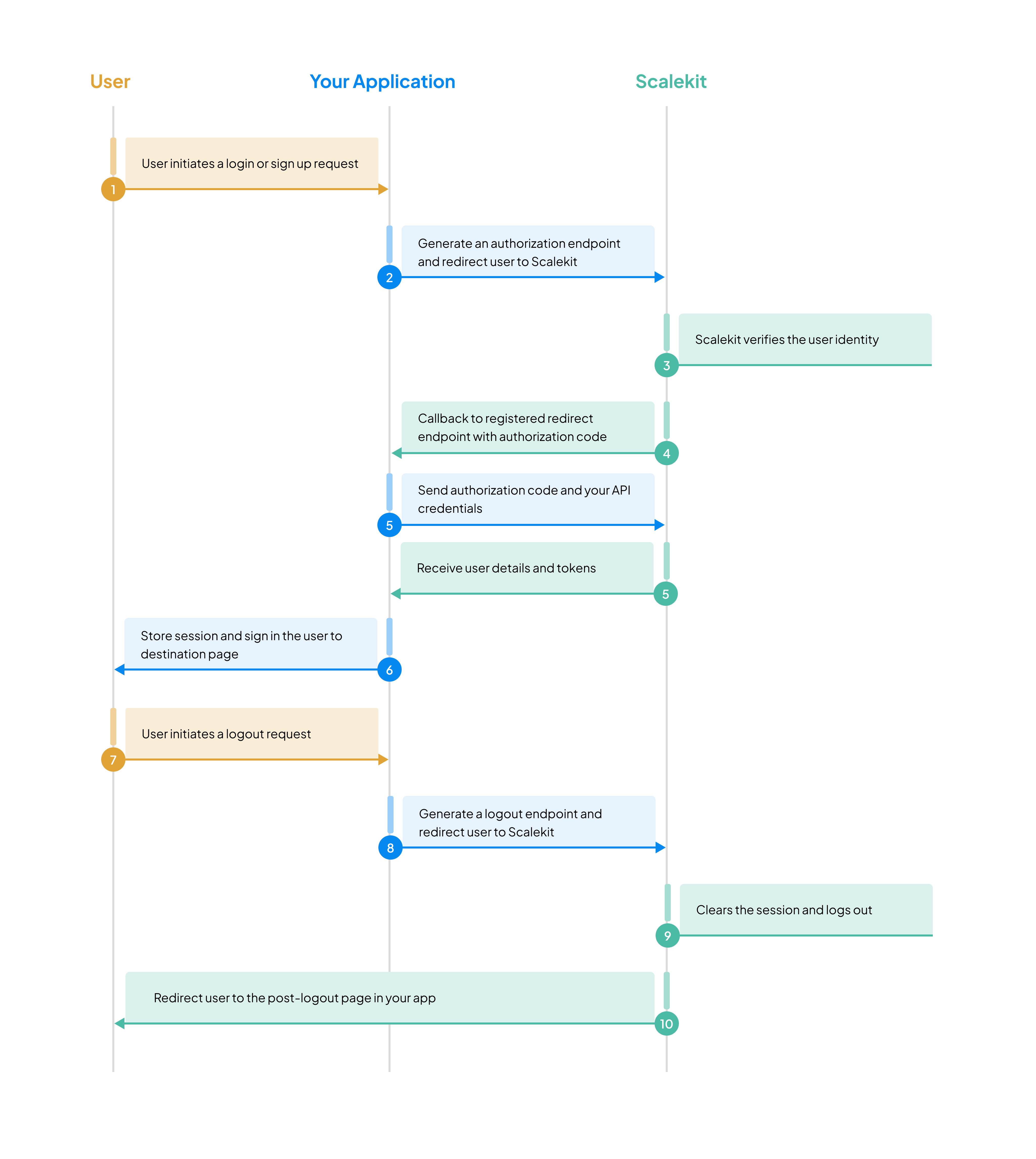
Input this prompt in your IDE to analyze your existing code base and generate complete auth implementation code accordingly.
*Compatible with Cursor, Windsurf, VS Code, and any AI-powered tools
Use the following instructions to install the SDK for your technology stack.
npm install @scalekit-sdk/nodepip install scalekit-sdk-pythongo get -u github.com/scalekit-inc/scalekit-sdk-go/* Gradle users - add the following to your dependencies in build file */implementation "com.scalekit:scalekit-sdk-java:2.0.11"<!-- Maven users - add the following to your `pom.xml` --><dependency> <groupId>com.scalekit</groupId> <artifactId>scalekit-sdk-java</artifactId> <version>2.0.11</version></dependency>If you haven’t already, add your Scalekit credentials to your environment variables file:
SCALEKIT_ENVIRONMENT_URL=<your-environment-url>SCALEKIT_CLIENT_ID=<your-client-id>SCALEKIT_CLIENT_SECRET=<your-client-secret>An authorization URL is an endpoint that redirects users to Scalekit’s sign-in page. Use the Scalekit SDK to construct this URL with your redirect URI and required scopes.
Before creating the authorization URL, register redirect URLs in your Scalekit dashboard. Go to Scalekit dashboard → Authentication → Redirect URLs and configure:
redirect_uri in your code must match this URL exactly. Learn moreNow, you can create an authorization URL to redirect users to the login page.
// Must match the allowed callback URL you registered in the dashboardconst redirectUri = 'http://localhost:3000/auth/callback';
// Request user profile data (openid, profile, email) and session tracking (offline_access)// offline_access enables refresh tokens so users can stay logged in across sessionsconst options = { scopes: ['openid', 'profile', 'email', 'offline_access']};
const authorizationUrl = scalekit.getAuthorizationUrl(redirectUri, options);// Generated URL will look like:// https://<SCALEKIT_ENVIRONMENT_URL>/oauth/authorize?response_type=code&client_id=skc_1234&scope=openid%20profile%20email%20offline_access&redirect_uri=https%3A%2F%2Fyourapp.com%2Fauth%2Fcallback
res.redirect(authorizationUrl);from scalekit import AuthorizationUrlOptions
# Must match the allowed callback URL you registered in the dashboardredirect_uri = 'http://localhost:3000/auth/callback'
# Request user profile data (openid, profile, email) and session tracking (offline_access)# offline_access enables refresh tokens so users can stay logged in across sessionsoptions = AuthorizationUrlOptions( scopes=['openid', 'profile', 'email', 'offline_access'])
authorization_url = scalekit.get_authorization_url(redirect_uri, options)# Generated URL will look like:# https://<SCALEKIT_ENVIRONMENT_URL>/oauth/authorize?response_type=code&client_id=skc_1234&scope=openid%20profile%20email%20offline_access&redirect_uri=https%3A%2F%2Fyourapp.com%2Fcallback
return redirect(authorization_url)// Must match the allowed callback URL you registered in the dashboardredirectUri := "http://localhost:3000/auth/callback"
// Request user profile data (openid, profile, email) and session tracking (offline_access)// offline_access enables refresh tokens so users can stay logged in across sessionsoptions := scalekit.AuthorizationUrlOptions{ Scopes: []string{"openid", "profile", "email", "offline_access"}}
authorizationUrl, err := scalekit.GetAuthorizationUrl(redirectUri, options)// Generated URL will look like:// https://<SCALEKIT_ENVIRONMENT_URL>/oauth/authorize?response_type=code&client_id=skc_1234&scope=openid%20profile%20email%20offline_access&redirect_uri=https%3A%2F%2Fyourapp.com%2Fcallbackif err != nil { // Handle error based on your application's error handling strategy panic(err)}
c.Redirect(http.StatusFound, authorizationUrl.String())import com.scalekit.internal.http.AuthorizationUrlOptions;import java.net.URL;import java.util.Arrays;
// Must match the allowed callback URL you registered in the dashboardString redirectUri = "http://localhost:3000/auth/callback";
// Request user profile data (openid, profile, email) and session tracking (offline_access)// offline_access enables refresh tokens so users can stay logged in across sessionsAuthorizationUrlOptions options = new AuthorizationUrlOptions();options.setScopes(Arrays.asList("openid", "profile", "email", "offline_access"));
URL authorizationUrl = scalekit.authentication().getAuthorizationUrl(redirectUri, options);// Generated URL will look like:// https://<SCALEKIT_ENVIRONMENT_URL>/oauth/authorize?response_type=code&client_id=skc_1234&scope=openid%20profile%20email%20offline_access&redirect_uri=https%3A%2F%2Fyourapp.com%2FcallbackThis redirects users to Scalekit’s managed sign-in page where they can authenticate. The page includes default authentication methods for users to toggle between sign in and sign up.
After successful authentication, Scalekit creates a user record and sends the user information to your callback endpoint. In authentication flow, Scalekit redirects to your callback URL with an authorization code. Your application exchanges this code for the user’s profile information and session tokens.
import scalekit from '@/utils/auth.js'const redirectUri = '<http://localhost:3000/auth/callback>';
// Get the authorization code from the scalekit initiated callbackapp.get('/auth/callback', async (req, res) => {6 collapsed lines
const { code, error, error_description } = req.query;
if (error) { return res.status(401).json({ error, error_description }); }
try { // Exchange the authorization code for user profile and session tokens // Returns: user (profile info), idToken (JWT with user claims), accessToken (JWT with roles/permissions), refreshToken const authResult = await scalekit.authenticateWithCode( code, redirectUri );
8 collapsed lines
const { user, idToken, accessToken, refreshToken } = authResult; // idToken: Decode to access full user profile (sub, oid, email, name) // accessToken: Contains roles and permissions for authorization decisions // refreshToken: Use to obtain new access tokens when they expire
// "user" object contains the user's profile information // Next step: Create a session and log in the user res.redirect('/dashboard/profile'); } catch (err) { console.error('Error exchanging code:', err); res.status(500).json({ error: 'Failed to authenticate user' }); }});6 collapsed lines
from flask import Flask, request, redirect, jsonifyfrom scalekit import ScalekitClient, CodeAuthenticationOptions
app = Flask(__name__)# scalekit imported from your auth utils
redirect_uri = 'http://localhost:3000/auth/callback'
@app.route('/auth/callback')def callback(): code = request.args.get('code') error = request.args.get('error') error_description = request.args.get('error_description')
if error: return jsonify({'error': error, 'error_description': error_description}), 401
try: # Exchange the authorization code for user profile and session tokens # Returns: user (profile info), id_token (JWT with user claims), access_token (JWT with roles/permissions), refresh_token options = CodeAuthenticationOptions() auth_result = scalekit.authenticate_with_code( code, redirect_uri, options )
user = auth_result.user # id_token: Decode to access full user profile (sub, oid, email, name) # access_token: Contains roles and permissions for authorization decisions4 collapsed lines
# refresh_token: Use to obtain new access tokens when they expire
# "user" object contains the user's profile information # Next step: Create a session and log in the user return redirect('/dashboard/profile') except Exception as err: print(f'Error exchanging code: {err}') return jsonify({'error': 'Failed to authenticate user'}), 50017 collapsed lines
package main
import ( "log" "net/http" "os" "github.com/gin-gonic/gin" "github.com/scalekit-inc/scalekit-sdk-go")
// Create Scalekit client instancevar scalekitClient = scalekit.NewScalekitClient( os.Getenv("SCALEKIT_ENVIRONMENT_URL"), os.Getenv("SCALEKIT_CLIENT_ID"), os.Getenv("SCALEKIT_CLIENT_SECRET"),)
const redirectUri = "http://localhost:3000/auth/callback"
func callbackHandler(c *gin.Context) { code := c.Query("code") errorParam := c.Query("error") errorDescription := c.Query("error_description")9 collapsed lines
if errorParam != "" { c.JSON(http.StatusUnauthorized, gin.H{ "error": errorParam, "error_description": errorDescription, }) return }
// Exchange the authorization code for user profile and session tokens // Returns: User (profile info), IdToken (JWT with user claims), AccessToken (JWT with roles/permissions), RefreshToken options := scalekit.AuthenticationOptions{} authResult, err := scalekitClient.AuthenticateWithCode( code, redirectUri, options,9 collapsed lines
)
if err != nil { log.Printf("Error exchanging code: %v", err) c.JSON(http.StatusInternalServerError, gin.H{ "error": "Failed to authenticate user", }) return }
user := authResult.User // IdToken: Decode to access full user profile (sub, oid, email, name) // AccessToken: Contains roles and permissions for authorization decisions // RefreshToken: Use to obtain new access tokens when they expire
// "user" object contains the user's profile information // Next step: Create a session and log in the user c.Redirect(http.StatusFound, "/dashboard/profile")}10 collapsed lines
import com.scalekit.ScalekitClient;import com.scalekit.internal.http.AuthenticationOptions;import com.scalekit.internal.http.AuthenticationResponse;import org.springframework.web.bind.annotation.*;import org.springframework.web.servlet.view.RedirectView;import org.springframework.http.ResponseEntity;import org.springframework.http.HttpStatus;import java.util.HashMap;import java.util.Map;
@RestControllerpublic class CallbackController {
private final String redirectUri = "http://localhost:3000/auth/callback";
@GetMapping("/auth/callback") public Object callback( @RequestParam(required = false) String code, @RequestParam(required = false) String error, @RequestParam(name = "error_description", required = false) String errorDescription ) {4 collapsed lines
if (error != null) { // handle error }
try { // Exchange the authorization code for user profile and session tokens // Returns: user (profile info), idToken (JWT with user claims), accessToken (JWT with roles/permissions), refreshToken AuthenticationOptions options = new AuthenticationOptions(); AuthenticationResponse authResult = scalekit .authentication() .authenticateWithCode(code,redirectUri,options);
var user = authResult.getIdTokenClaims(); // idToken: Decode to access full user profile (sub, oid, email, name) // accessToken: Contains roles and permissions for authorization decisions // refreshToken: Use to obtain new access tokens when they expire
// "user" object contains the user's profile information8 collapsed lines
// Next step: Create a session and log in the user return new RedirectView("/dashboard/profile");
} catch (Exception err) { // Handle exception (e.g., log error, return error response) } }}The authResult object contains:
user - Common user details with email, name, and verification statusidToken - JWT containing verified full user identity claims (includes: sub user ID, oid organization ID, email, name, exp expiration)accessToken - Short-lived token that determines current access context (includes: sub user ID, oid organization ID, roles, permissions, exp expiration)refreshToken - Long-lived token to obtain new access tokens{ user: { email: "john.doe@example.com", emailVerified: true, givenName: "John", name: "John Doe", id: "usr_74599896446906854" }, idToken: "eyJhbGciO..", // Decode for full user details
accessToken: "eyJhbGciOi..", refreshToken: "rt_8f7d6e5c4b3a2d1e0f9g8h7i6j..", expiresIn: 299 // in seconds}{ "at_hash": "ec_jU2ZKpFelCKLTRWiRsg", "aud": [ "skc_58327482062864390" ], "azp": "skc_58327482062864390", "c_hash": "6wMreK9kWQQY6O5R0CiiYg", "client_id": "skc_58327482062864390", "email": "john.doe@example.com", "email_verified": true, "exp": 1742975822, "family_name": "Doe", "given_name": "John", "iat": 1742974022, "iss": "https://scalekit-z44iroqaaada-dev.scalekit.cloud", "name": "John Doe", "oid": "org_59615193906282635", "sid": "ses_65274187031249433", "sub": "usr_63261014140912135"}{ "aud": [ "prd_skc_7848964512134X699" ], "client_id": "prd_skc_7848964512134X699", "exp": 1758265247, "iat": 1758264947, "iss": "https://login.devramp.ai", "jti": "tkn_90928731115292X63", "nbf": 1758264947, "oid": "org_89678001X21929734", "permissions": [ "workspace_data:write", "workspace_data:read" ], "roles": [ "admin" ], "sid": "ses_90928729571723X24", "sub": "usr_8967800122X995270", // External identifiers if updated on Scalekit "xoid": "ext_org_123", // Organization ID "xuid": "ext_usr_456", // User ID}The user details are packaged in the form of JWT tokens. Decode the idToken to access full user profile information (email, name, organization ID) and the accessToken to check user roles and permissions for authorization decisions. See Complete login with code exchange for detailed token claim references and verification instructions.
The access token is a JWT that contains the user’s permissions and roles. It expires in 5 minutes (default) but can be configured. When it expires, use the refresh token to obtain a new access token. The refresh token is long-lived and designed for this purpose.
The Scalekit SDK provides methods to refresh access tokens automatically. However, you must log the user out when the refresh token itself expires or becomes invalid.
4 collapsed lines
import cookieParser from 'cookie-parser';// Set cookie parser middlewareapp.use(cookieParser());
// Store access token in HttpOnly cookie with Path scoping to API routesres.cookie('accessToken', authResult.accessToken, { maxAge: (authResult.expiresIn - 60) * 1000, httpOnly: true, secure: true, path: '/api', sameSite: 'strict'});
// Store refresh token in separate HttpOnly cookie with Path scoped to refresh endpointres.cookie('refreshToken', authResult.refreshToken, { httpOnly: true, secure: true, path: '/auth/refresh', sameSite: 'strict'});10 collapsed lines
from flask import Flask, make_responseimport os
# Cookie parsing is built-in with Flask's request objectapp = Flask(__name__)
response = make_response()
# Store access token in HttpOnly cookie with Path scoping to API routesresponse.set_cookie( 'accessToken', auth_result.access_token, max_age=auth_result.expires_in - 60, # seconds in Flask httponly=True, secure=True, path='/api', samesite='Strict')
# Store refresh token in separate HttpOnly cookie with Path scoped to refresh endpointresponse.set_cookie( 'refreshToken', auth_result.refresh_token, httponly=True, secure=True, path='/auth/refresh', samesite='Strict')8 collapsed lines
import ( "net/http" "os")
// Set SameSite mode for CSRF protectionc.SetSameSite(http.SameSiteStrictMode)
// Store access token in HttpOnly cookie with Path scoping to API routesc.SetCookie( "accessToken", authResult.AccessToken, authResult.ExpiresIn-60, // seconds in Gin "/api", "", os.Getenv("GIN_MODE") == "release", true,)
// Store refresh token in separate HttpOnly cookie with Path scoped to refresh endpointc.SetCookie( "refreshToken", authResult.RefreshToken, 0, // No expiry for refresh token cookie "/auth/refresh", "", os.Getenv("GIN_MODE") == "release", true,)6 collapsed lines
import javax.servlet.http.Cookie;import javax.servlet.http.HttpServletResponse;
// Store access token in HttpOnly cookie with Path scoping to API routesCookie accessTokenCookie = new Cookie("accessToken", authResult.getAccessToken());accessTokenCookie.setMaxAge(authResult.getExpiresIn() - 60); // seconds in SpringaccessTokenCookie.setHttpOnly(true);accessTokenCookie.setSecure(true);accessTokenCookie.setPath("/api");response.addCookie(accessTokenCookie);
// Store refresh token in separate HttpOnly cookie with Path scoped to refresh endpointCookie refreshTokenCookie = new Cookie("refreshToken", authResult.getRefreshToken());refreshTokenCookie.setHttpOnly(true);refreshTokenCookie.setSecure(true);refreshTokenCookie.setPath("/auth/refresh");response.addCookie(refreshTokenCookie);response.setHeader("Set-Cookie", response.getHeader("Set-Cookie") + "; SameSite=Strict");This sets browser cookies with the session tokens. Every request to your backend needs to verify the accessToken to ensure the user is authenticated. If expired, use the refreshToken to get a new access token.
// Middleware to verify and refresh tokens if neededconst verifyToken = async (req, res, next) => { try { // Get access token from cookie and decrypt it const accessToken = req.cookies.accessToken; const decryptedAccessToken = decrypt(accessToken);
4 collapsed lines
if (!accessToken) { return res.status(401).json({ message: 'No access token provided' }); }
// Use Scalekit SDK to validate the token const isValid = await scalekit.validateAccessToken(decryptedAccessToken);
if (!isValid) { // Use stored refreshToken to get a new access token const { user, idToken, accessToken, refreshToken: newRefreshToken, } = await scalekit.refreshAccessToken(refreshToken);
// Store the new refresh token // Update the cookie with the new access token12 collapsed lines
} next();};
// Example of using the middleware to protect routesapp.get('/dashboard', verifyToken, (req, res) => { // The user object is now available in req.user res.json({ message: 'This is a protected route', user: req.user });});3 collapsed lines
from functools import wrapsfrom flask import request, jsonify, make_response
def verify_token(f): """Decorator to verify and refresh tokens if needed""" @wraps(f) def decorated_function(*args, **kwargs): try: # Get access token from cookie access_token = request.cookies.get('accessToken')4 collapsed lines
if not access_token: return jsonify({'message': 'No access token provided'}), 401
# Decrypt the accessToken using the same encryption algorithm decrypted_access_token = decrypt(access_token)
# Use Scalekit SDK to validate the token is_valid = scalekit.validate_access_token(decrypted_access_token)
if not is_valid:6 collapsed lines
# Get stored refresh token refresh_token = get_stored_refresh_token()
if not refresh_token: return jsonify({'message': 'No refresh token available'}), 401
# Use stored refreshToken to get a new access token token_response = scalekit.refresh_access_token(refresh_token)
# Python SDK returns dict with access_token and refresh_token new_access_token = token_response.get('access_token') new_refresh_token = token_response.get('refresh_token')
# Store the new refresh token store_refresh_token(new_refresh_token)
# Update the cookie with the new access token encrypted_new_access_token = encrypt(new_access_token) response = make_response(f(*args, **kwargs)) response.set_cookie( 'accessToken', encrypted_new_access_token, httponly=True, secure=True, path='/', samesite='Strict' )
return response17 collapsed lines
# If the token was valid we just invoke the view as-is return f(*args, **kwargs)
except Exception as e: return jsonify({'message': f'Token verification failed: {str(e)}'}), 401
return decorated_function
# Example of using the decorator to protect routes@app.route('/dashboard')@verify_tokendef dashboard(): return jsonify({ 'message': 'This is a protected route', 'user': getattr(request, 'user', None) })5 collapsed lines
import ( "context" "net/http")
// verifyToken is a middleware that ensures a valid access token or refreshes it if expired.func verifyToken(next http.HandlerFunc) http.HandlerFunc { return func(w http.ResponseWriter, r *http.Request) { // Retrieve the access token from the user's cookie cookie, err := r.Cookie("accessToken")4 collapsed lines
if err != nil { // No access token cookie found; reject the request http.Error(w, `{"message": "No access token provided"}`, http.StatusUnauthorized) return }
accessToken := cookie.Value
// Decrypt the access token before validation decryptedAccessToken, err := decrypt(accessToken)5 collapsed lines
if err != nil { // Could not decrypt access token; treat as invalid http.Error(w, `{"message": "Token decryption failed"}`, http.StatusUnauthorized) return }
// Validate the access token using the Scalekit SDK isValid, err := scalekit.ValidateAccessToken(decryptedAccessToken) if err != nil || !isValid { // Access token is invalid or expired
// Attempt to retrieve the stored refresh token refreshToken, err := getStoredRefreshToken(r)5 collapsed lines
if err != nil { // No refresh token is available; cannot continue http.Error(w, `{"message": "No refresh token available"}`, http.StatusUnauthorized) return }
// Use the refresh token to obtain a new access token from Scalekit tokenResponse, err := scalekit.RefreshAccessToken(refreshToken)5 collapsed lines
if err != nil { // Refresh attempt failed; likely an expired or invalid refresh token http.Error(w, `{"message": "Token refresh failed"}`, http.StatusUnauthorized) return }
// Save the new refresh token so it can be reused for future requests err = storeRefreshToken(tokenResponse.RefreshToken)5 collapsed lines
if err != nil { // Could not store the new refresh token http.Error(w, `{"message": "Failed to store refresh token"}`, http.StatusInternalServerError) return }
// Encrypt the new access token before setting it in the cookie encryptedNewAccessToken, err := encrypt(tokenResponse.AccessToken)5 collapsed lines
if err != nil { // Could not encrypt new access token http.Error(w, `{"message": "Token encryption failed"}`, http.StatusInternalServerError) return }
// Issue a new accessToken cookie with updated credentials31 collapsed lines
newCookie := &http.Cookie{ Name: "accessToken", Value: encryptedNewAccessToken, HttpOnly: true, Secure: true, Path: "/", SameSite: http.SameSiteStrictMode, } http.SetCookie(w, newCookie)
// Mark the token as valid in the request context and proceed r = r.WithContext(context.WithValue(r.Context(), "tokenValid", true)) } else { // The access token is valid; continue with marked context r = r.WithContext(context.WithValue(r.Context(), "tokenValid", true)) }
// Pass the request along to the next handler in the chain next(w, r) }}
// dashboardHandler demonstrates a protected route that requires authentication.func dashboardHandler(w http.ResponseWriter, r *http.Request) { w.Header().Set("Content-Type", "application/json") w.Write([]byte(`{ "message": "This is a protected route", "tokenValid": true }`))}
// Usage example:// Attach middleware to the /dashboard route:// http.HandleFunc("/dashboard", verifyToken(dashboardHandler))6 collapsed lines
import javax.servlet.http.HttpServletRequest;import javax.servlet.http.HttpServletResponse;import javax.servlet.http.Cookie;import org.springframework.web.servlet.HandlerInterceptor;
@Componentpublic class TokenVerificationInterceptor implements HandlerInterceptor { @Override public boolean preHandle( HttpServletRequest request, HttpServletResponse response, Object handler ) throws Exception { try { // Get access token from cookie String accessToken = getCookieValue(request, "accessToken"); String refreshToken = getCookieValue(request, "refreshToken");
// Decrypt the tokens String decryptedAccessToken = decrypt(accessToken); String decryptedRefreshToken = decrypt(refreshToken);
// Use Scalekit SDK to validate the token boolean isValid = scalekit.authentication().validateAccessToken(decryptedAccessToken);
// Use refreshToken to get a new access token AuthenticationResponse tokenResponse = scalekit .authentication() .refreshToken(decryptedRefreshToken);
// Update the cookie with the new access token and refresh token String encryptedNewAccessToken = encrypt(tokenResponse.getAccessToken()); String encryptedNewRefreshToken = encrypt(tokenResponse.getRefreshToken());
Cookie accessTokenCookie = new Cookie("accessToken", encryptedNewAccessToken); accessTokenCookie.setHttpOnly(true); accessTokenCookie.setSecure(true); accessTokenCookie.setPath("/"); response.addCookie(accessTokenCookie);
Cookie refreshTokenCookie = new Cookie("refreshToken", encryptedNewRefreshToken); refreshTokenCookie.setHttpOnly(true); refreshTokenCookie.setSecure(true); refreshTokenCookie.setPath("/"); response.addCookie(refreshTokenCookie);
return true; } catch (Exception e) { // handle exception } }13 collapsed lines
private String getCookieValue(HttpServletRequest request, String cookieName) { Cookie[] cookies = request.getCookies(); if (cookies != null) { for (Cookie cookie : cookies) { if (cookieName.equals(cookie.getName())) { return cookie.getValue(); } } } return null; }}Authenticated users can access your dashboard. The app enforces session policies using session tokens. To change session policies, go to Dashboard > Authentication > Session Policy in the Scalekit dashboard.
Session persistence depends on the session policy configured in the Scalekit dashboard. To log out a user, clear local session data and invalidate the user’s session in Scalekit.
app.get('/logout', (req, res) => { // Clear all session data including cookies and local storage clearSessionData();
const logoutUrl = scalekit.getLogoutUrl( idTokenHint, // ID token to invalidate postLogoutRedirectUri // URL that scalekit redirects after session invalidation );
// Redirect the user to the Scalekit logout endpoint to begin invalidating the session. res.redirect(logoutUrl); // This URL can only be used once and expires after logout.});5 collapsed lines
from flask import Flask, redirectfrom scalekit import LogoutUrlOptions
app = Flask(__name__)
@app.route('/logout')def logout(): # Clear all session data including cookies and local storage clear_session_data()
# Generate Scalekit logout URL options = LogoutUrlOptions( id_token_hint=id_token, post_logout_redirect_uri=post_logout_redirect_uri ) logout_url = scalekit.get_logout_url(options)
# Redirect to Scalekit's logout endpoint # Note: This is a one-time use URL that becomes invalid after use return redirect(logout_url)8 collapsed lines
package main
import ( "net/http" "github.com/gin-gonic/gin" "github.com/scalekit-inc/scalekit-sdk-go")
func logoutHandler(c *gin.Context) { // Clear all session data including cookies and local storage clearSessionData()
// Generate Scalekit logout URL options := scalekit.LogoutUrlOptions{ IdTokenHint: idToken, PostLogoutRedirectUri: postLogoutRedirectUri, } logoutUrl, err := scalekit.GetLogoutUrl(options) if err != nil { c.JSON(http.StatusInternalServerError, gin.H{ "error": "Failed to generate logout URL", }) return }
// Redirect to Scalekit's logout endpoint // Note: This is a one-time use URL that becomes invalid after use c.Redirect(http.StatusFound, logoutUrl.String())}5 collapsed lines
import com.scalekit.internal.http.LogoutUrlOptions;import org.springframework.web.bind.annotation.*;import org.springframework.web.servlet.view.RedirectView;import java.net.URL;
@RestControllerpublic class LogoutController {
@GetMapping("/logout") public RedirectView logout() {
clearSessionData();
LogoutUrlOptions options = new LogoutUrlOptions(); options.setIdTokenHint(idToken); options.setPostLogoutRedirectUri(postLogoutRedirectUri);
URL logoutUrl = scalekit.authentication() .getLogoutUrl(options);
// Note: This is a one-time use URL that becomes invalid after use return new RedirectView(logoutUrl.toString()); }}The logout process completes when Scalekit invalidates the user’s session and redirects them to your registered post-logout URL.
This single integration unlocks multiple authentication methods, including Magic Link & OTP, social sign-ins, enterprise single sign-on (SSO), and robust user management features. As you continue working with Scalekit, you’ll discover even more features that enhance your authentication workflows.