User management settings
Configure user management settings, including user attributes and configuration options from the Scalekit dashboard.
User management settings allow you to configure how user data is handled in the environment and what attributes are available for users in your application. These settings are accessible from the User Management section in the Scalekit dashboard.
The Configuration tab provides several important settings that control user registration, organization limits, and branding.
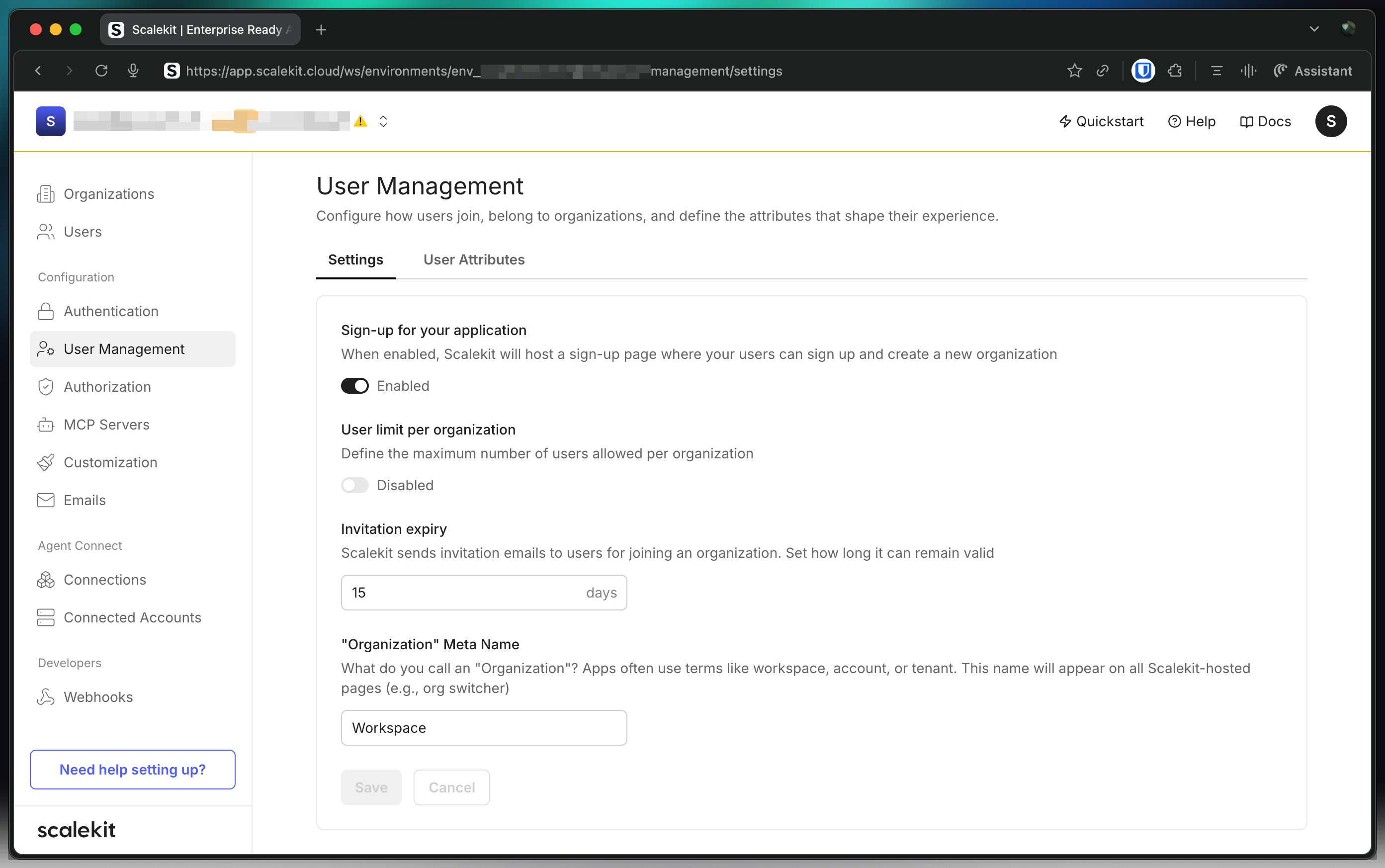
Sign-up for your application
Section titled “Sign-up for your application”Control whether users can sign up and create new organizations. When enabled, users can register for your application and automatically create a new organization.
Organization creation limit per user
Section titled “Organization creation limit per user”Define the maximum number of organizations a single user can create. This helps prevent abuse and manage resource usage across your application.
Limit user sign-ups in an organization
Section titled “Limit user sign-ups in an organization”Use this when you need seat caps per organization—for example, when organizations map to departments or when plans include per‑org seat limits.
To set a limit from the dashboard:
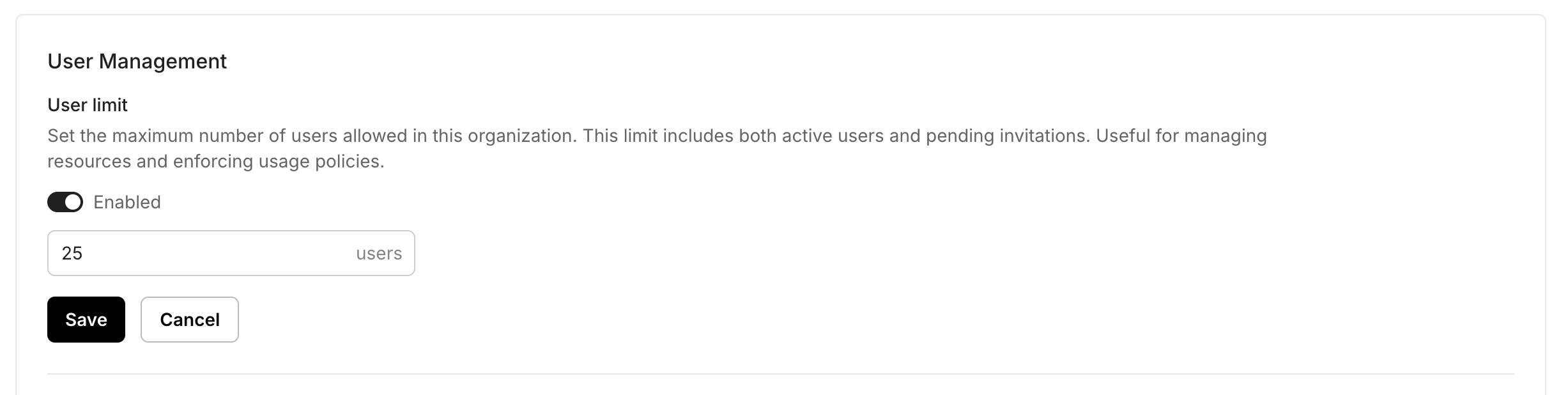
- Go to Organizations → Select an Organization → User management
- Find Organization limits and set max users per organization. Save changes.
New users provisioning to this organizations are blocked until limits are increased. Configure them by updating the organization settings.
Invitation expiry
Section titled “Invitation expiry”Configure how long user invitation links remain valid. The default setting of 15 days ensures that invitations don’t remain active indefinitely, improving security while giving invitees reasonable time to accept.
Organization meta name
Section titled “Organization meta name”Customize what you call an “Organization” in your application. This meta name appears throughout all Scalekit-hosted pages. For example, you might call it:
- “Company” for B2B applications
- “Team” for collaboration tools
- “Workspace” for productivity apps
- “Account” for multi-tenant systems
User attributes
Section titled “User attributes”The User Attributes tab allows you to define custom fields that will be available for user profiles. These attributes help you collect and store additional information about your users beyond the standard profile fields.
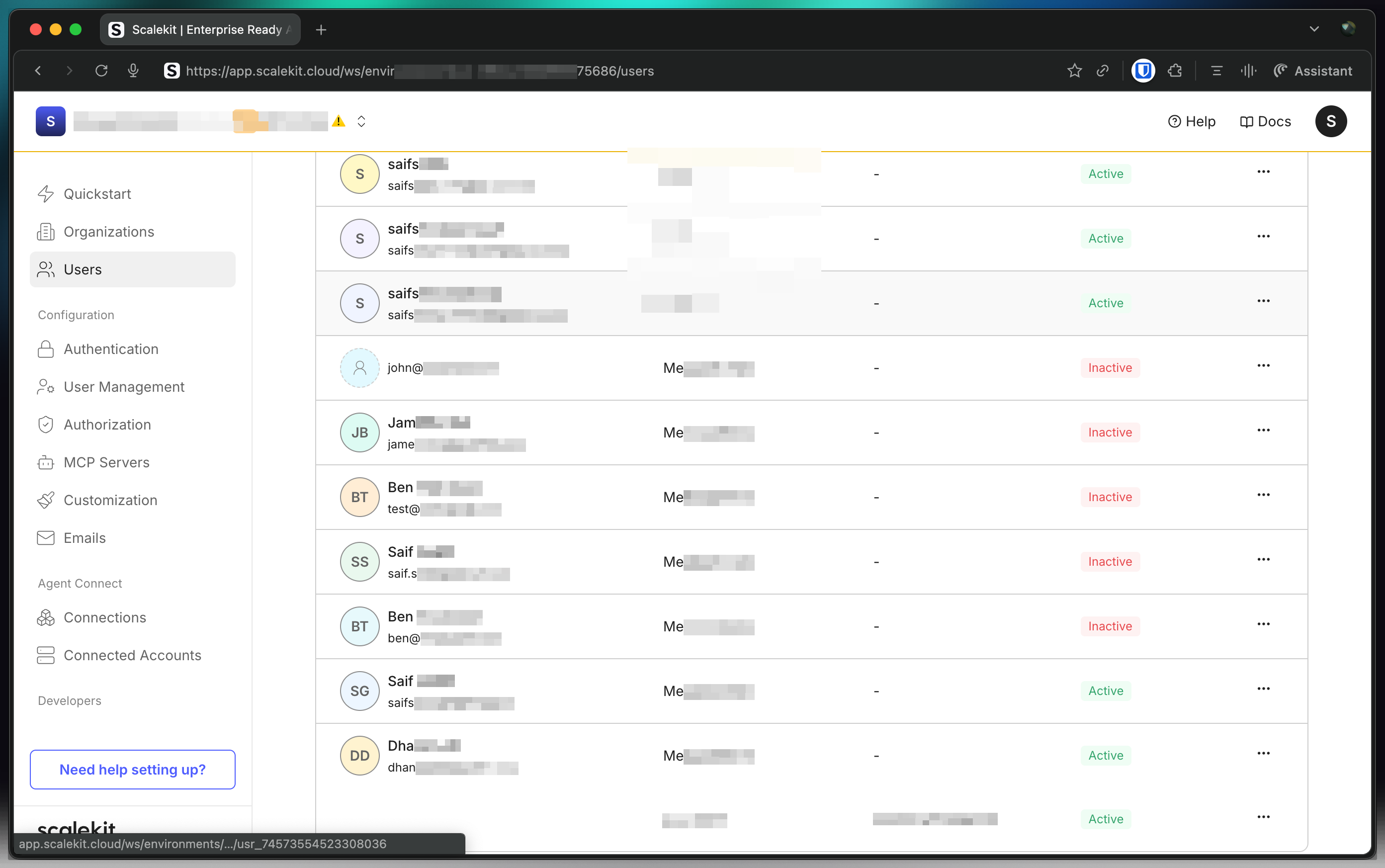
When you define custom user attributes, they become part of the user’s profile data that your application can access. This allows you to:
- Collect additional information during user registration
- Store application-specific user data
- Personalize user experiences based on these attributes
- Use the data for application logic and user management